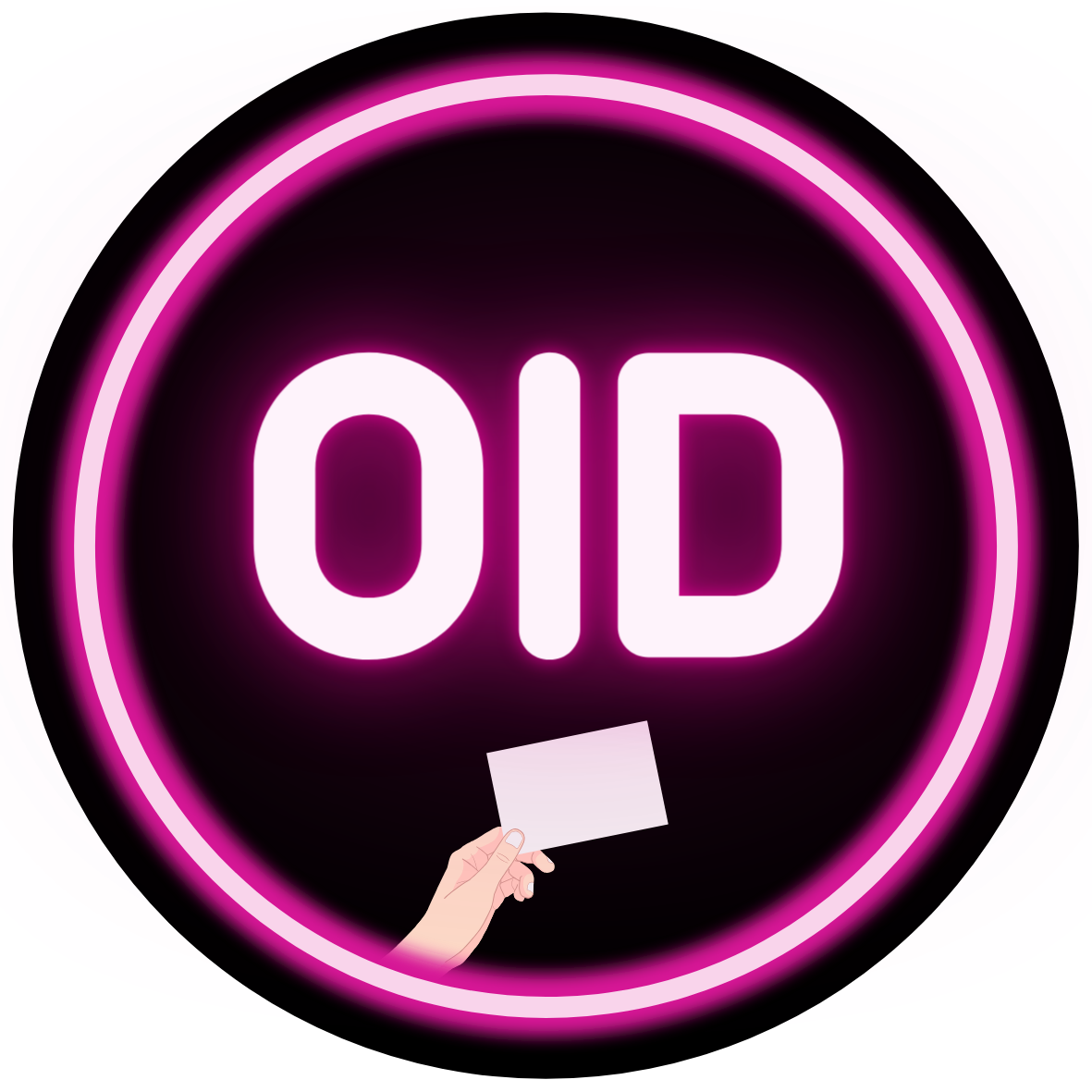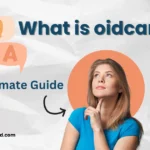Generally, with oidCard, you can sign up for free and create a website without spending a single taka.
Here’s how to register on oidCard:
Step 1:
First, go to oidCard.com and click on “Get Started.”
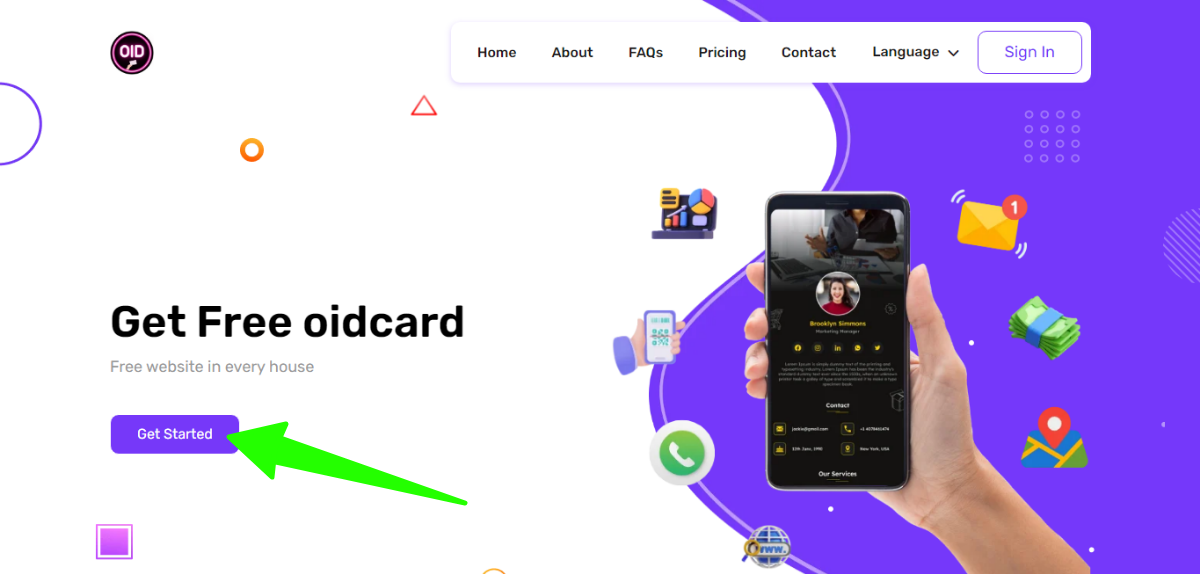
Step 2:
You will see a form like the one below.
Enter your First Name and Last Name. For example, I’ve entered “Raizu Fashion.”
Next, provide your Email Address. For instance, I’ve entered raizufashion@gmail.com.
Then, enter your mobile number and ensure it starts with +880.
After that, enter your Password twice (both entries must be the same—make sure to remember it, or you might forget it later).
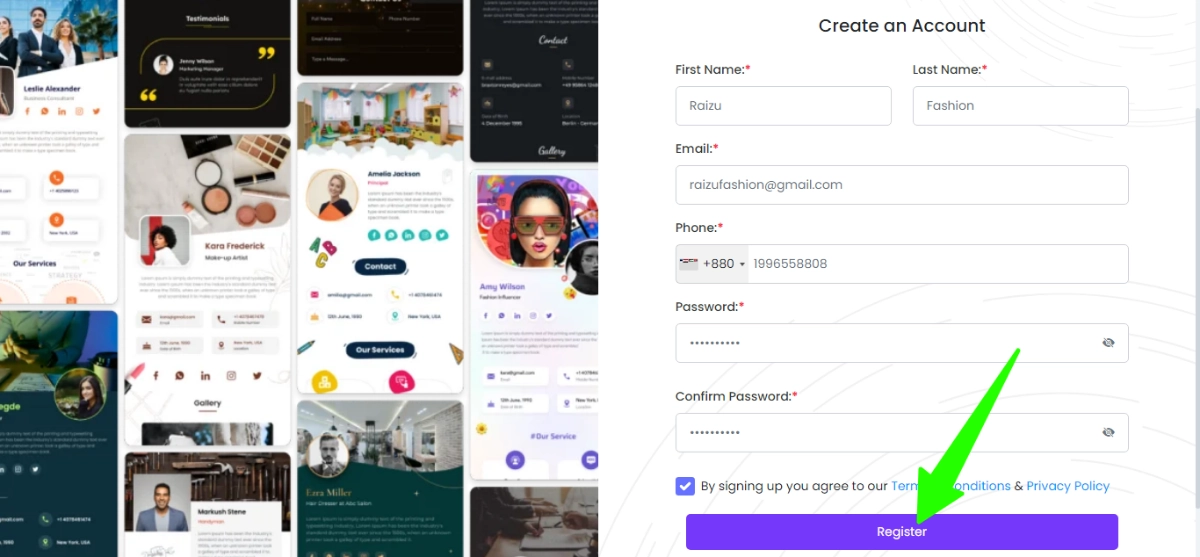
Step 3:
Your registration is complete! Now go back to oidCard.com and click on “Sign In.
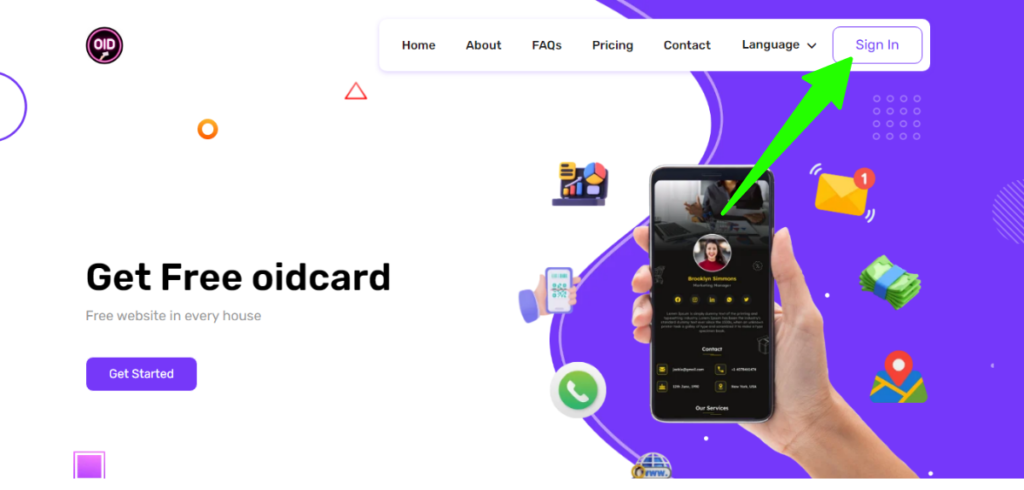
Step 4:
Enter the email and password you used to sign up.
Then, click on “Login.” (If you check “Remember Me,” you won’t have to sign in every time you access your account.)
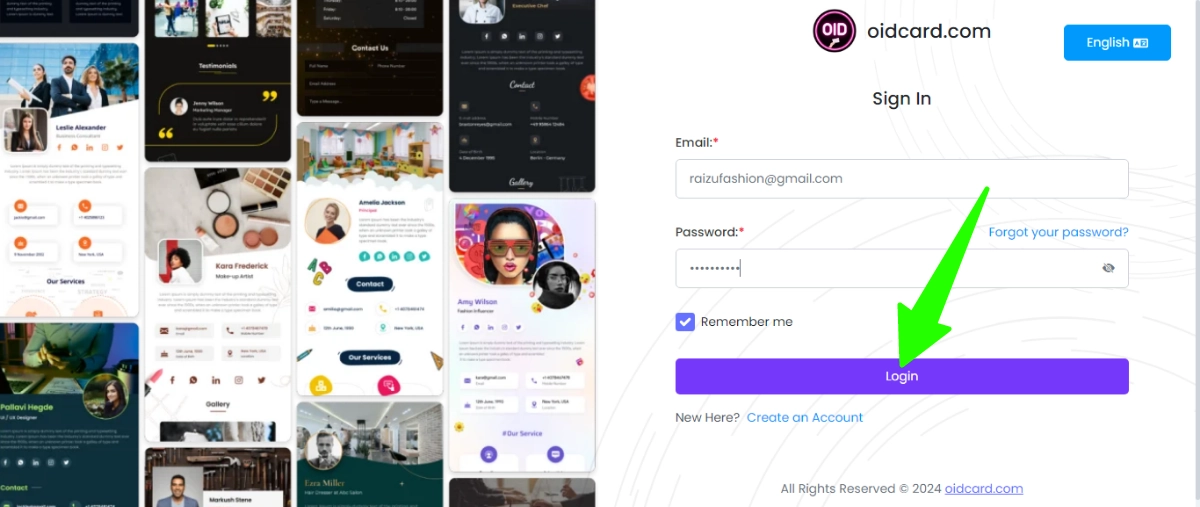
Step 5:
Once you’re logged into your account, look for the free package on the left side.
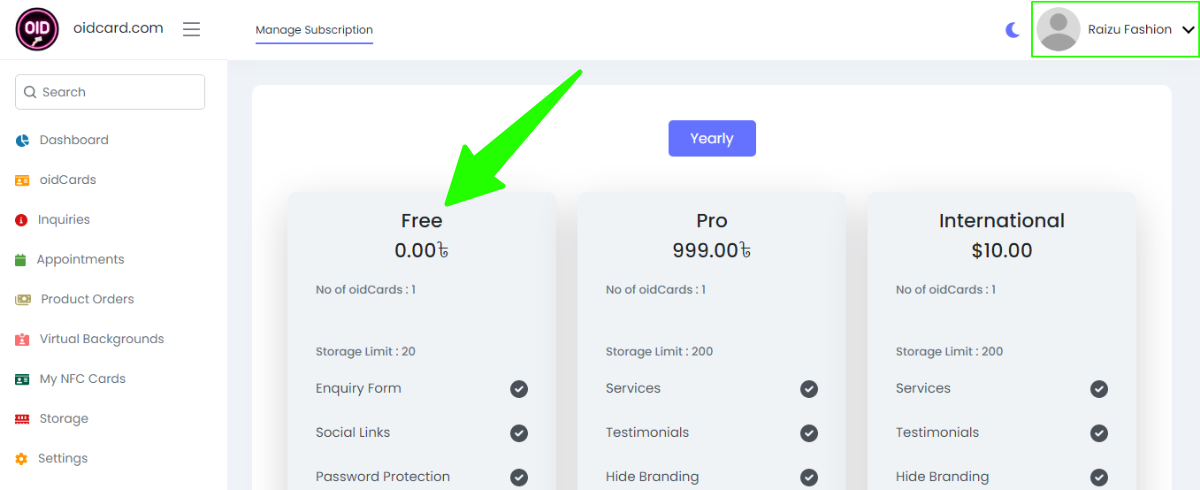
Step 6:
Scroll down a bit, and you will see a button.
Click on “Choose Plan.”
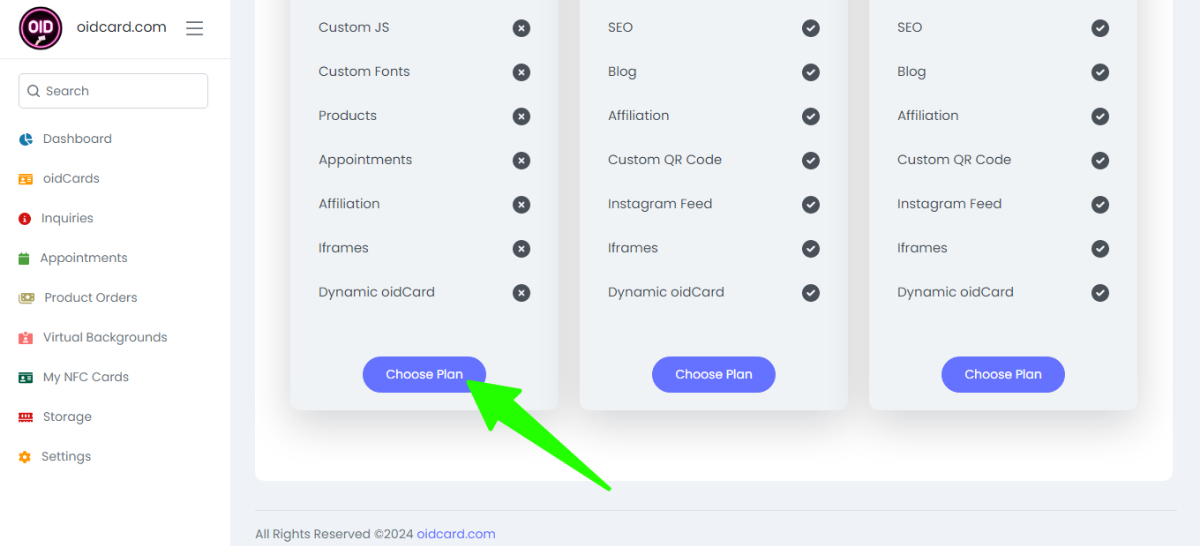
Step 7:
Congratulations! You are now on the free package, which means you won’t have to pay a single taka for a lifetime.
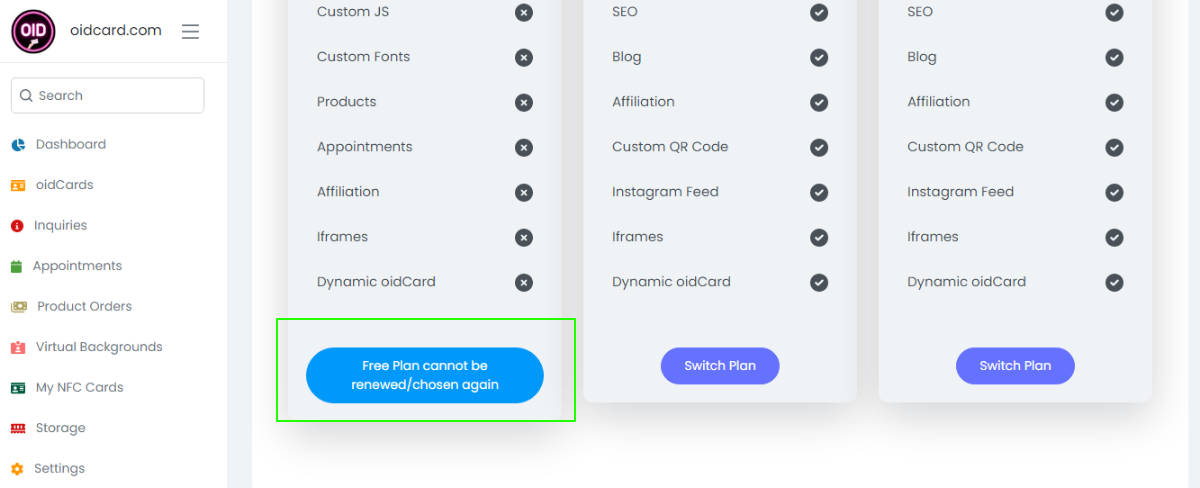
Your next step is to set up your profile, which we will guide you through in another post. Thank you for signing up!
If you have any questions related to sign-up, feel free to write in the comment box, and we will reply.