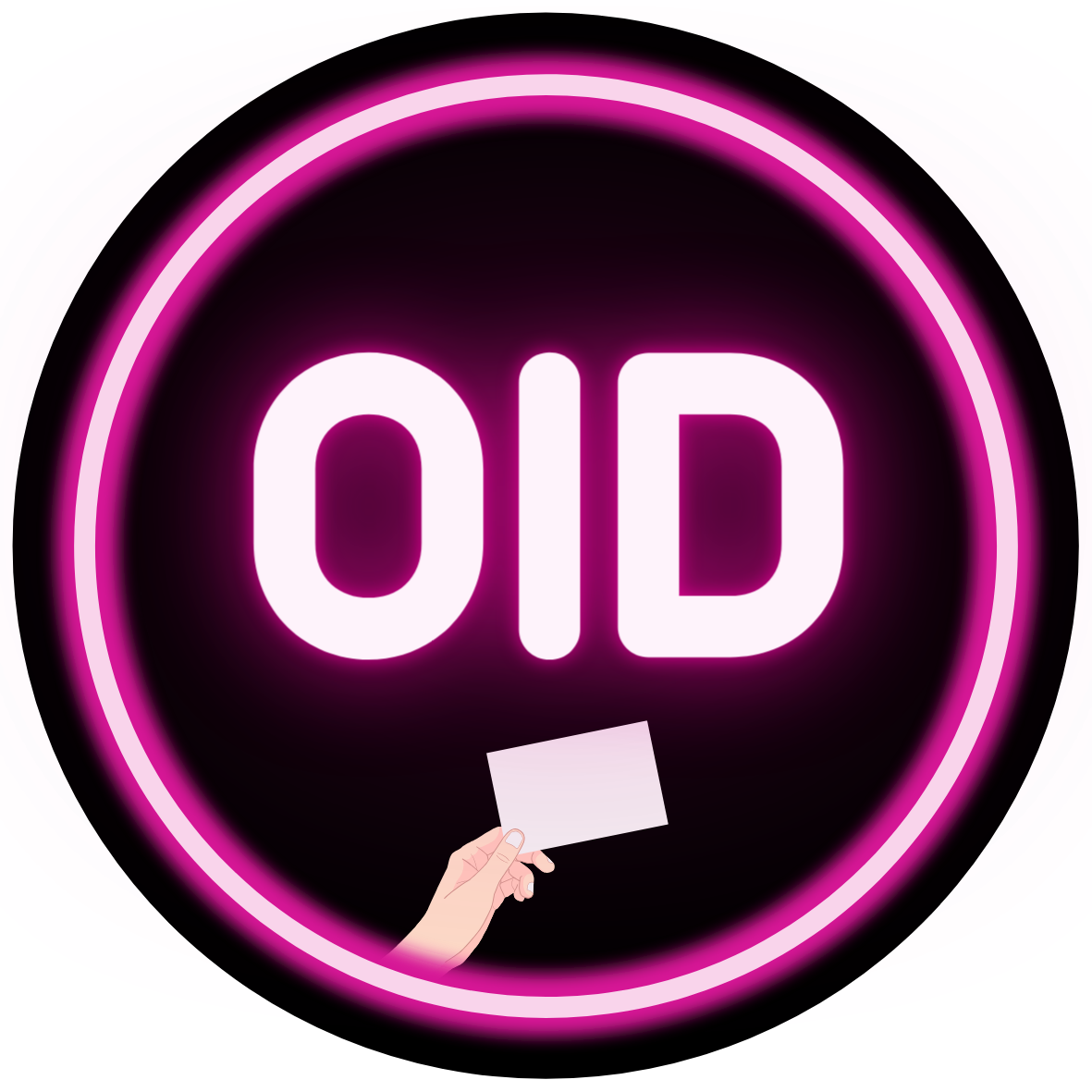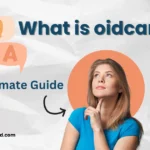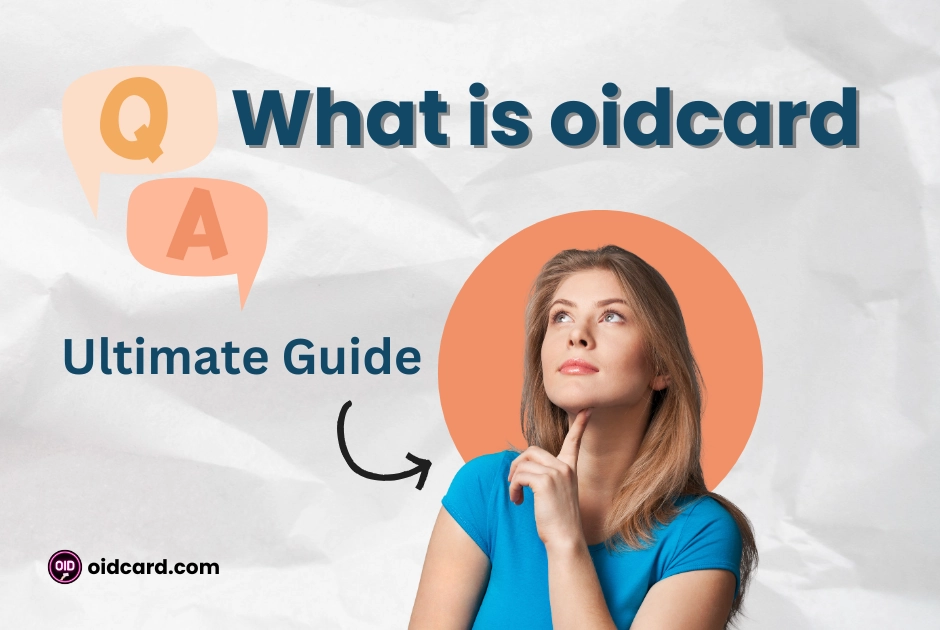Generally, we know that creating a website can cost anywhere thousands of dollars, and it often comes with issues like slow performance, maintenance, marketing, domain registration, hosting, themes, and various technical problems.
For a non-technical person, addressing these challenges can be quite difficult. As a result, we often see websites that are down, unavailable, slow, or facing numerous issues, placing Bangladesh several years behind other countries in this regard.
To address all these problems, oidCard.com has emerged as a solution. In this blog, you will learn all the details about oidCard. So please read through to the end.
Let’s get started,
What is oidCard?
oidCard is your online ID card where you can create a free website in just 5 minutes—without spending a single penny.
This tool is especially helpful for building a portfolio site. Imagine you’re a doctor or a shopkeeper needing an online presence; with oidCard, you can easily set up your own free website.
You can also order an NFC card to attach to your oidCard. By touching this card to a mobile device, users can access your free website in just 5 seconds.
What is an NFC Card?
An NFC (Near Field Communication) card is a type of visiting card equipped with an NFC chip. It enables wireless communication over short distances, typically around 4 cm.
With this card, you can easily transfer your oidCard information to another mobile device by simply tapping it.
This means that if someone wants your phone number, email, Facebook ID, or website, they can get all your details with just one touch!
Benefits of oidCard
When you create your oidCard, you’ll enjoy numerous features. These include many free features along with some premium options. Here’s a detailed look:
Free Features:
- Create your free website in just 5 minutes
- No need for paper visiting cards
- Access to 28+ free templates
- All your social media links in one place
- Create your own website link (oidcard.com/username)
- Add SEO for Google visibility
- Create and design a QR code
- Visitors can message you directly
- Set a profile picture and cover photo
- Add occupation, description, and job title
- Include birthday and company information
- Add business location on the map
- Include your WhatsApp number
- Provide mobile and alternative numbers
- Add email addresses (primary and alternative)
- Specify your exact address
- Track visitor analytics (number of visitors, country, device, etc.)
- Get 20 MB storage that won’t fill up quickly
- Customize font and size
- Order NFC one-tap cards from the backend
- Toggle affiliation on/off
- Toggle language on/off
- Control visibility of the QR code
- Add a blog section for writing
- Hide the sticky bar
- Customize the “Made by” link
- Embed Instagram reels/posts
- Add banners
- Set business hours
- Include Privacy Policy and Terms and Conditions
- Add a newsletter pop-up
- Manage your sections
- Add a gallery and images
- Manually add payment gateways (bKash/Rocket)
- Add international payment options (Stripe/PayPal)
Pro Features:
- Add your services
- Add your products
- Implement an appointment system
- Collect testimonials
- Earn income through your account
- Design dynamic oidCards
- Get 200 MB storage with extensive space
- Add iframes
- Customize with CSS/JSS
With so many features, there’s no need to worry—we’ll explore each in detail throughout this guide.
How to Create a Free Website with oidCard
You can create your free website on oidCard in just a few simple steps:
- Sign Up on oidCard.com: First, visit oidcard.com and sign up by providing your First Name, Last Name, Email Address, Mobile Number, and Password.
- Set Up Your profile: After logging in, you can set up your profile with various options like account settings, subscription management, and more.
- Create Your Free Website: Click on the “Add New oidCard” button in your dashboard. Enter your information, and your website will be ready in just 5 minutes!
- Customize Your Website: You can customize your website to make it visually appealing for visitors.
- Track Visitors: Monitor visitor statistics to understand where they are coming from, how many are visiting each month, and what devices they’re using. This tracking helps you improve your marketing efforts and grow your business.